How Can We Help?
KeyEditor
The KeyEditor is the area where the user can create and modify keys and adjust various properties associated with keys and animation curves. KeyEditor can be expanded by clicking on the KeyEditor button in the top left corner of the Timeline
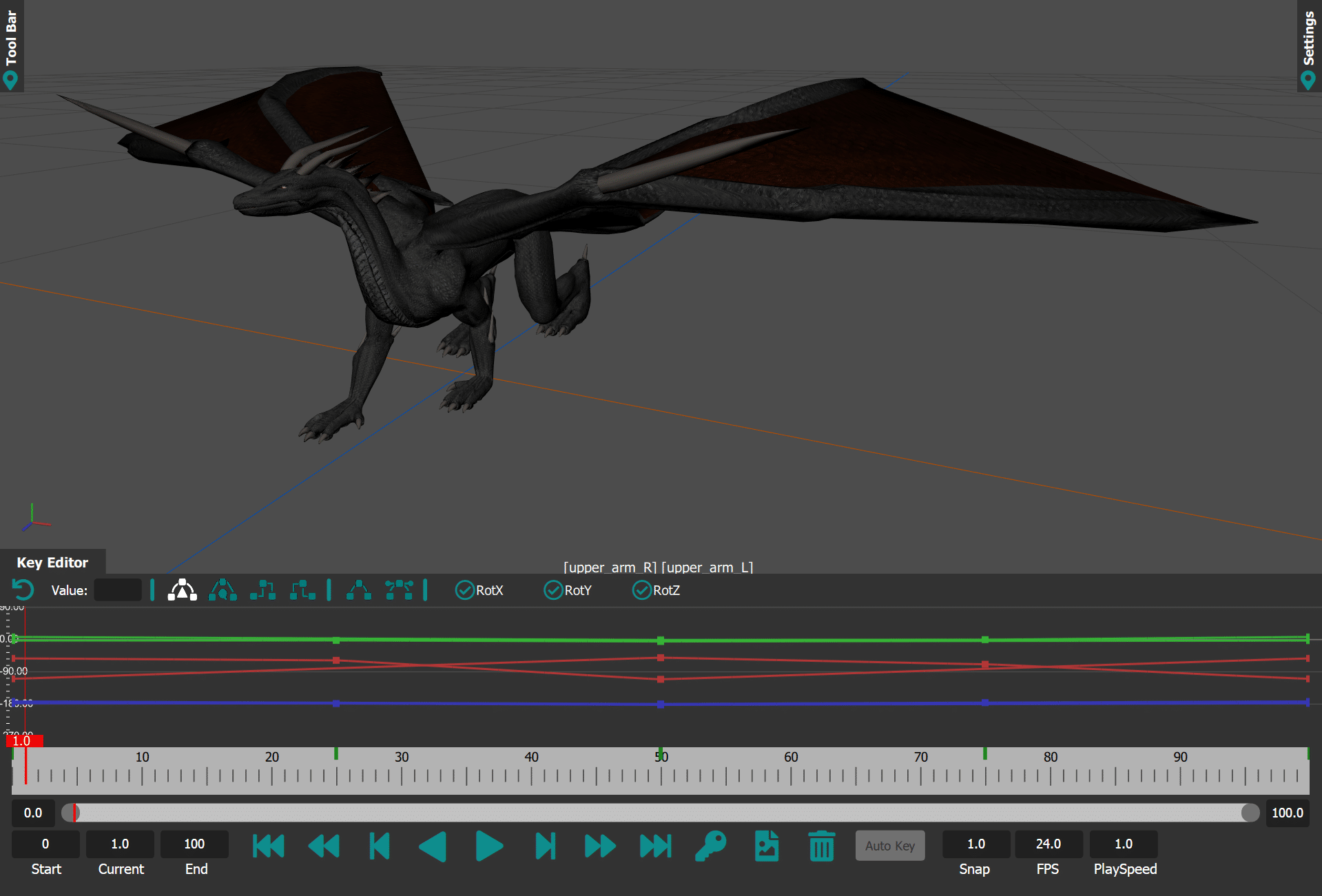
KeyEditor performs many functions dealing with Keys and Animation Curves. Tangent types and interpolation types can be adjusted on the fly to provide real-time feedback to the user. Keys and Animation Curves can be adjusted for precise motion control. An overview of the various options and controls of the KeyEditor are showin in the following image.
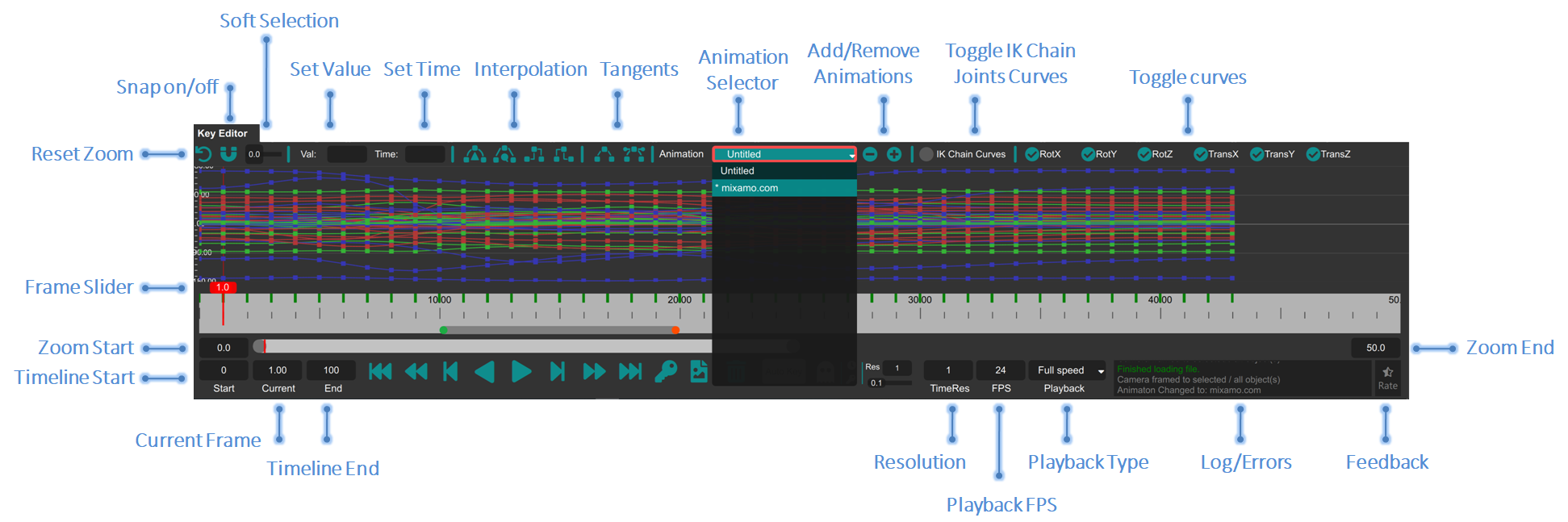
Panning and Zooming
The KeyEditor area can be panned and zoomed using the same controls as the 3D Viewport. Holding down the middle mouse button while dragging the mouse can be used to pan the KeyEditor and the mouse wheel can be used to zoom in and out. The Scale shown on the left side of the KeyEditor will change accordingly as the user zooms and pans, the Timeline and the Timeline Slider will also change accordingly when panning. If the user wants to reset the Scale the Reset button can be used.

Reset Key Editor Button
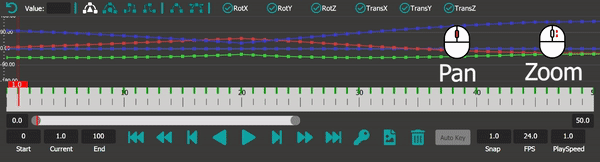
Panning and Zooming the KeyEditor
Interpolation Types
MotionMuse supports four types of interpolation for Animation Curves. These are: Euler Angles, Quaternion Slerp, Previous and Next. Each interpolation type has its own pros and cons depending on the usage. The user can switch between these at anytime. Only Euler Angle interpolation supports tangents, but all interpolation curves support independent key control for each dimension (i.e. independent control for x, y and z axis).
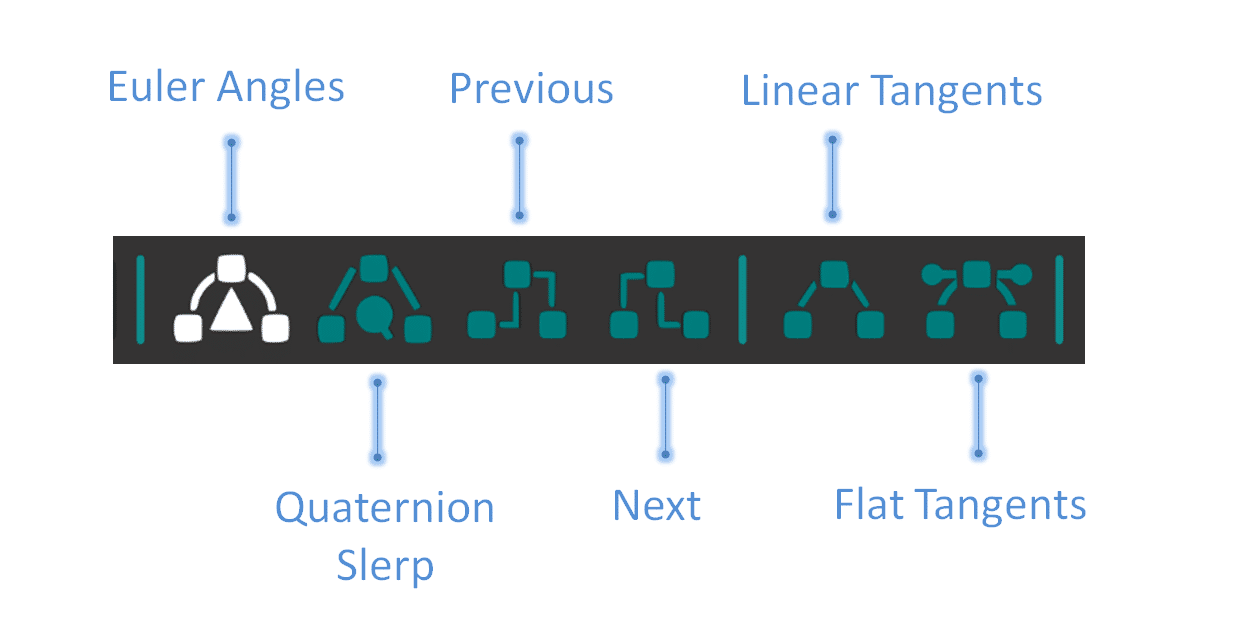
Interpolation types affect the current selected Animation Curve. If no curve is selected then all Animation Curves shown in the KeyEditor will get affected by setting the Interpolation type.
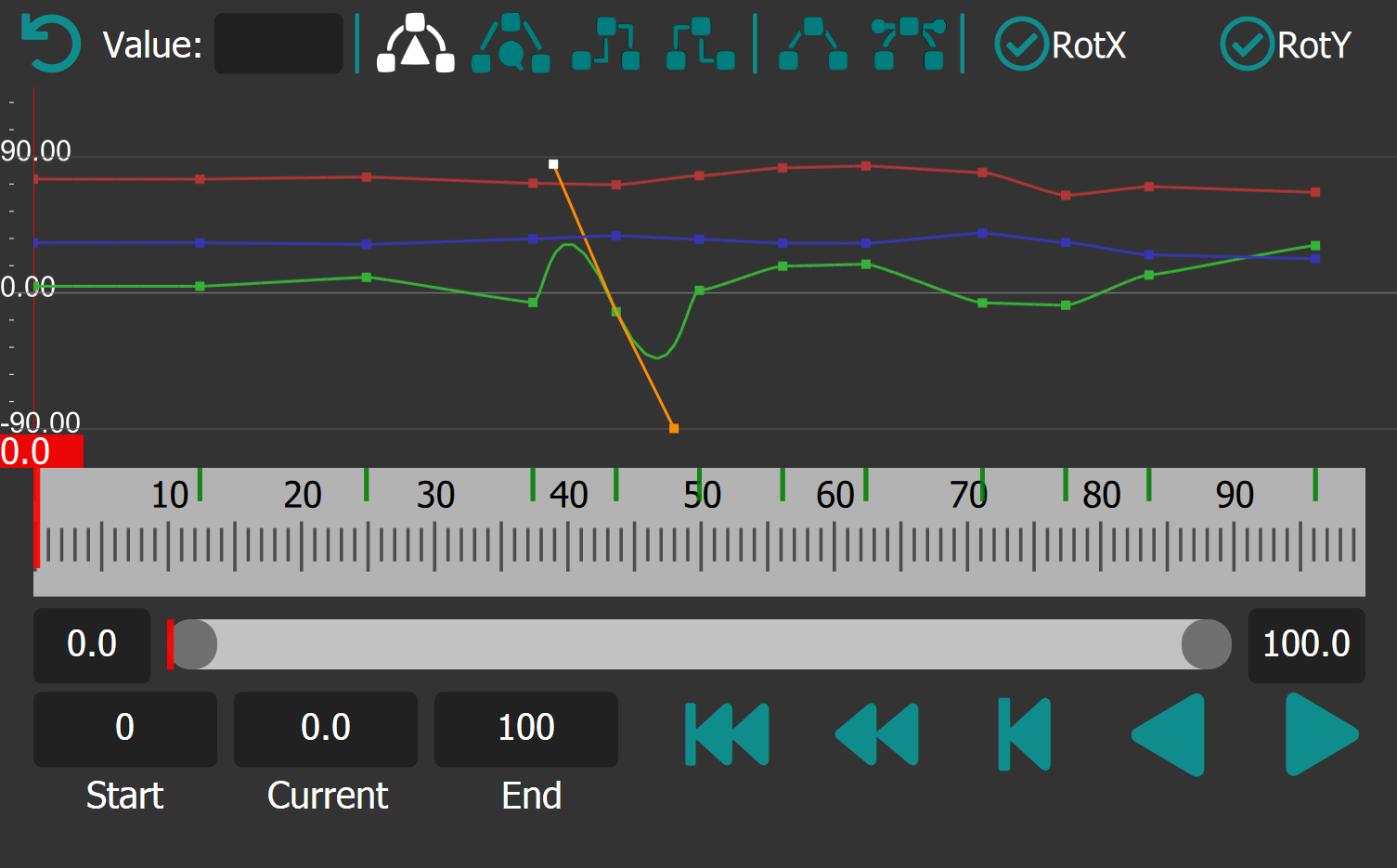
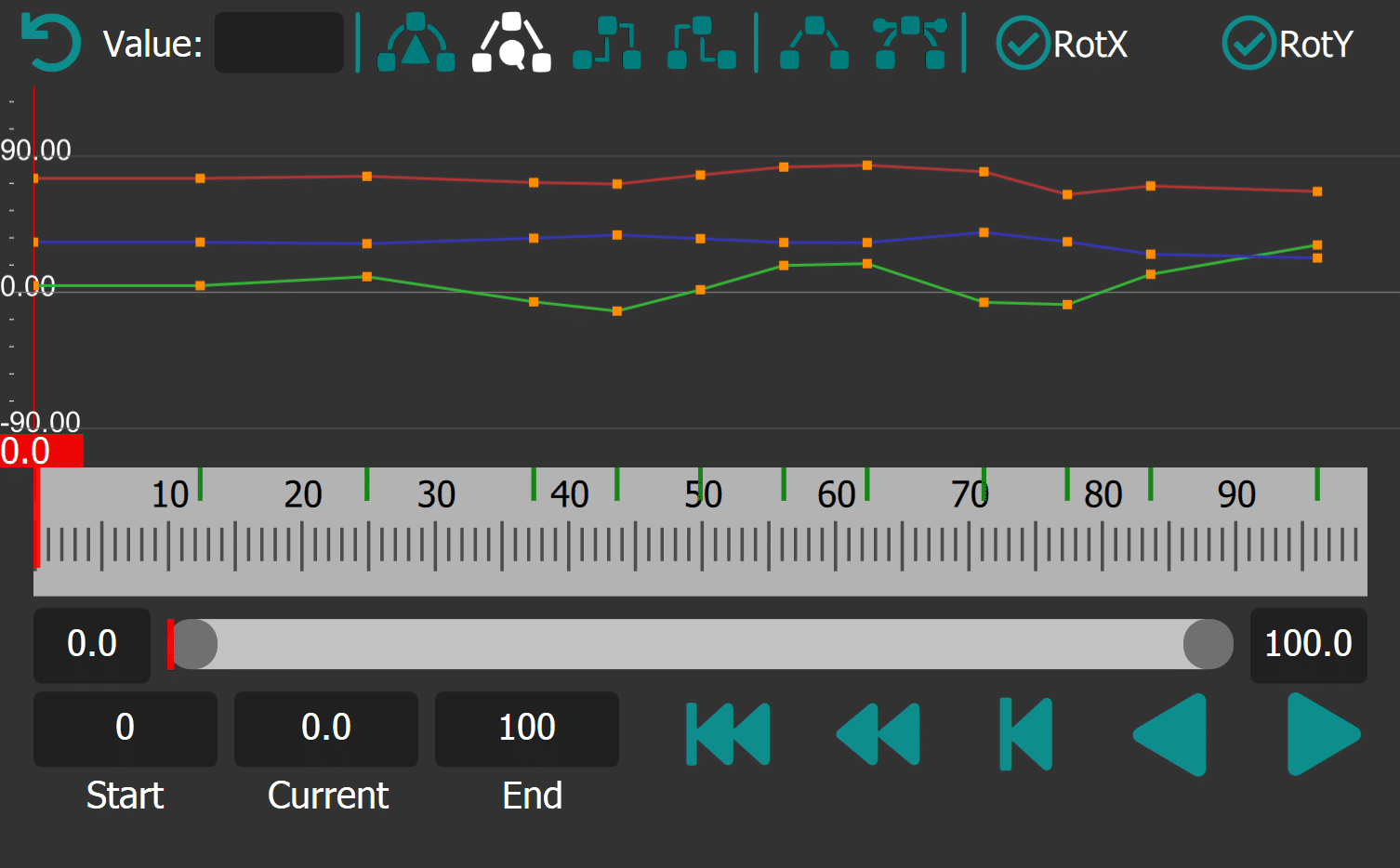
Euler Angles Quaternion Slerp
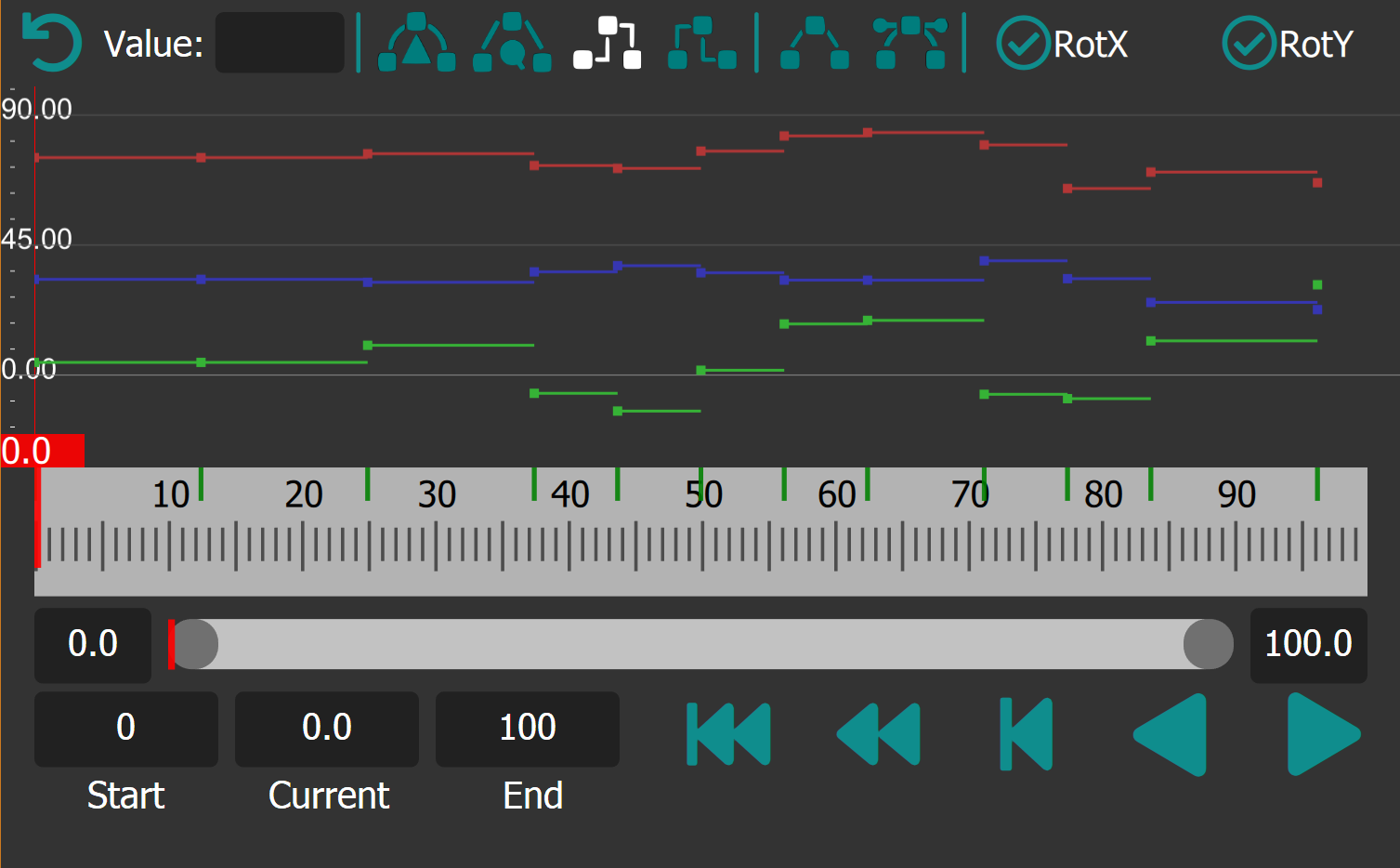
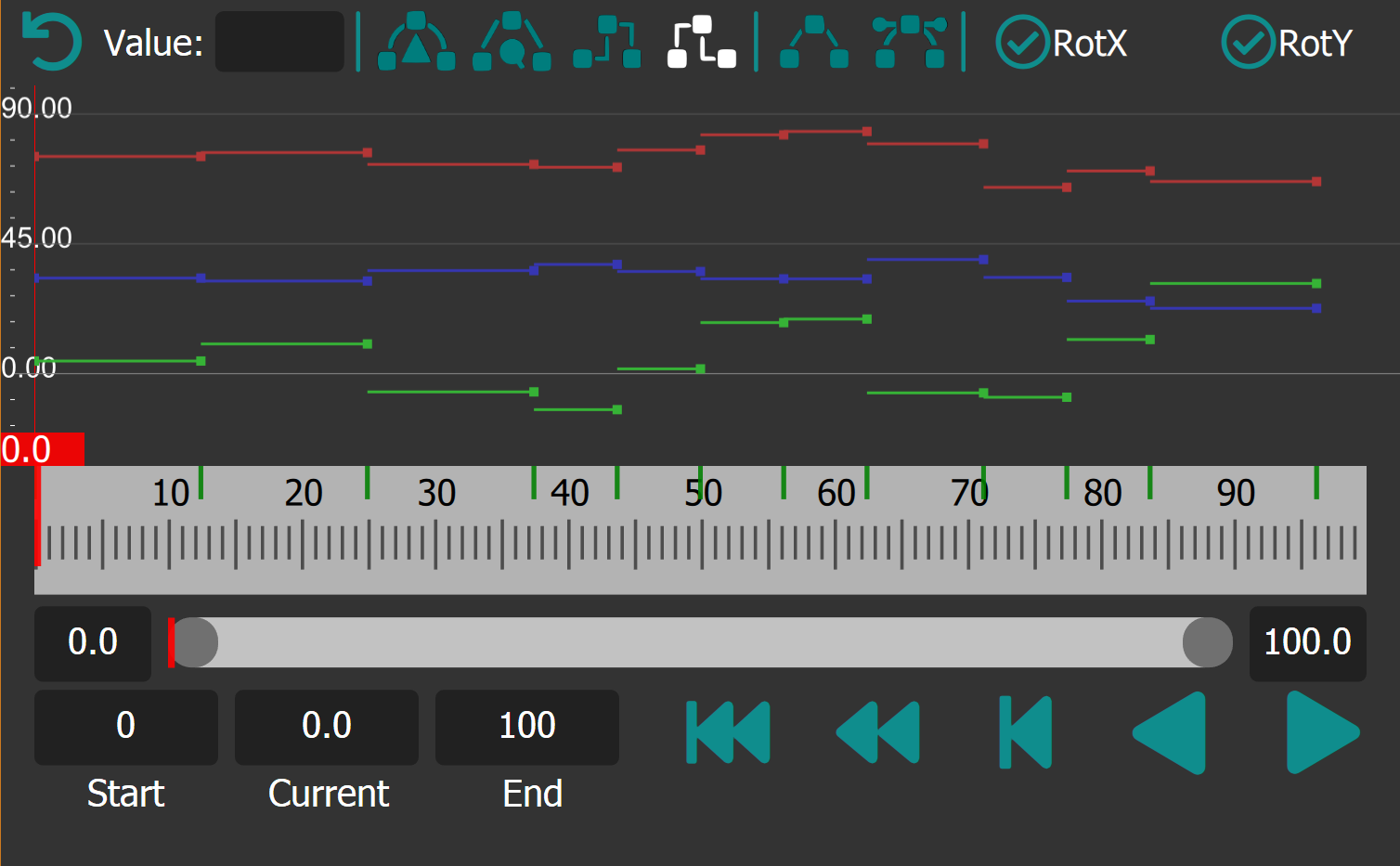
Previous Value Interpolation Next Value Interoplation
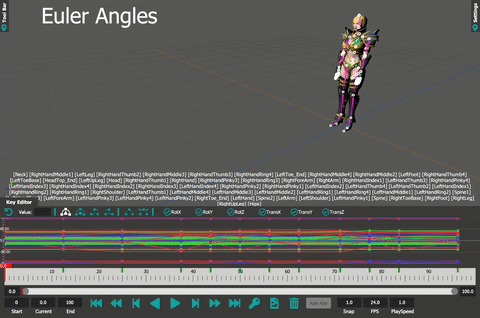
Tangent Types
MotionMuse also supports two types of Tangent types : Linear and Flat. Linear Tangents point directly towards the previous and next control points and the Flat Tangents set the tangents parallel to the x-axis. Tangent Types affect the selected control points, if no control point is selected then all control points in the KeyEditor will get affected.
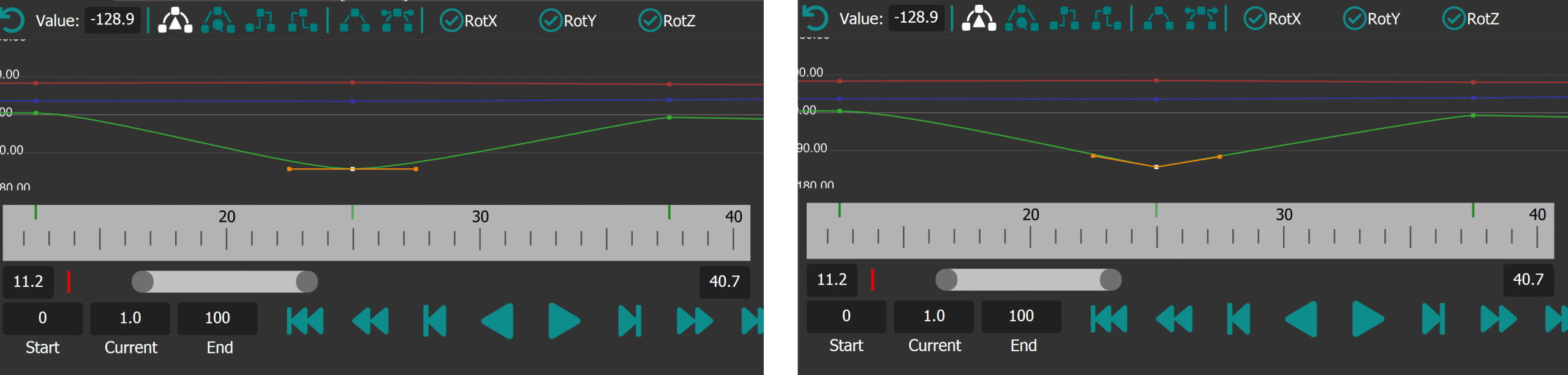
Flat Tangents Linear Tangents