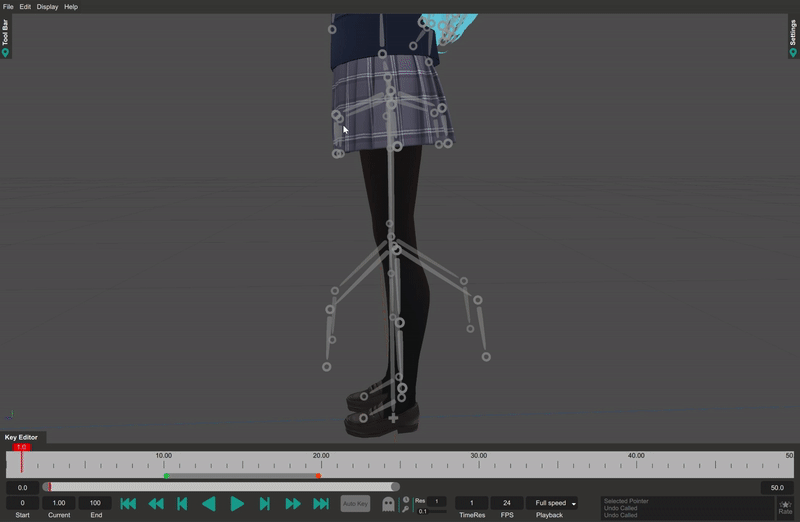How Can We Help?
Limb Sketching
Limb sketching is the easiest way to pose a character in MotionMuse. By simply drawing a stroke on a limb the user can pose it. Limb sketching is especially useful for posing long IK chains, which my be hard to pose using forward kinematics.
Creating a Sketch
The user can start Sketching by selecting the Sketching tool from the ToolBox, this will change the cursor to a brush indicating that sketching mode is enabled.

It is useful to mix Sketching and IK together to pose the character, MotionMuse enables the user to temporarily move into the Sketching mode from any other mode by simply pressing and holding the “S” key. By releasing the key the user will move back to the previously selected mode.
Sketching must start at a Joint and move outwards towards the leaf Joints, it must not start from a bone. If posed towards the root Joint Sketching will give wrong results. To Sketch a limb simply start from a Joint and make a stroke using the Sketching tool and the chain below the starting Joint will follow the given stroke. If there are more than one children in the IK chain, Sketching will choose the IK chain closest to the given stroke.
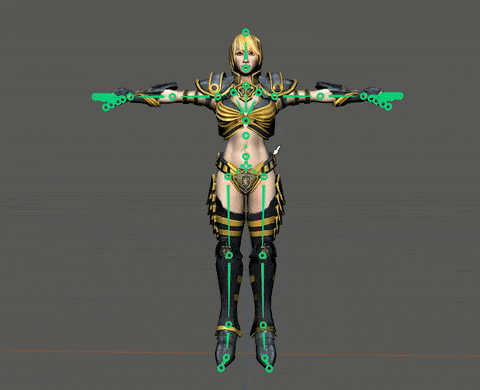
Deleting a Sketch
The Sketch stays in the viewport until a new sketch is made or the camera is changed. This is because the Sketch can be adjusted via control points and tangents. If the user wants to delete the sketch without changing the camera view or creating a new sketch, he/she can use the right mouse button to clear the Sketch.
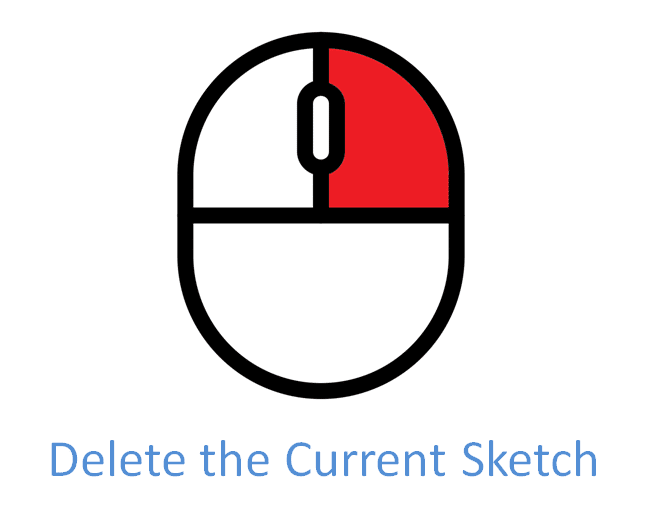
Sketching from Multiple Viewpoints
Sketching is especially useful as it can be used to set the character from any view direction. Each time the sketch adjusts the underlying Joints on the plane perpendicular to the view direction. This may become a hindrance as getting the exact results may be difficult if there are variations in the camera view direction. For critical poseing it is thus recommended to use sketching with the predefined 45 degree separated camera angles which can be accessed using using the arrow keys.
Undoing and Redoing a sketch will also adjust the camera to the view position that was used to create the sketch. This is important if the user wants the adjust a previously made sketch.
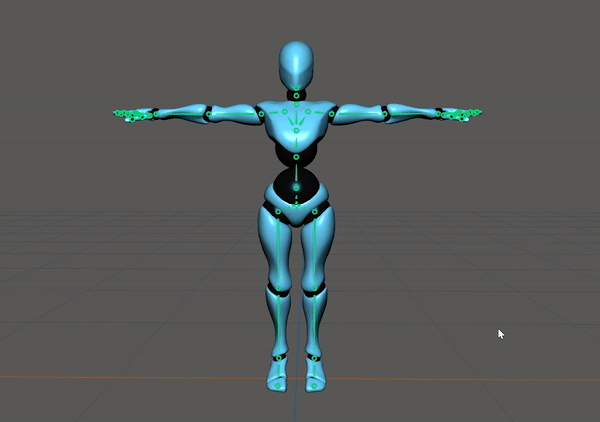
Types of Sketching
There are two types of sketching strokes: Raw Stroke and Spline based. Raw strokes cannot be adjusted and are not smoothed by MotionMuse, while Spline strokes can be adjusted and are smooth. The user has the option to use either, however it is recommended that Spline Stokes be used as they give better results overall. The type of stroke can be adjusted from the Sketch Settings panel.
Hiding/Showing Joints
Sometimes you may encounter limbs that have multiple children on the same IK chain and thus Sketching could not decide on which path to take or takes the wrong path. This can be mitigated by hiding these joints in the TreeView. Select the Joints you do not want to participate in sketching and hide them using the hide button in TreeView. Now the limbs can be sketched over easily using the Sketching tool as shown below.